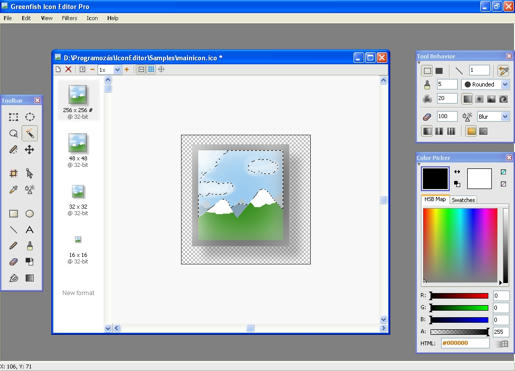
This program is a professional, yet easy to use tool for creating icons, cursors, and other small pixelgraphic images.
Why is it recommended for everyone? * Easy to use, lightweight, requires no installation (portable)
* Supports file drag and drop
* Has multilanguage support (included: English, Chinese, French, German, Hungarian, Italian, Japanese)
* Help also available in French, separate download
* Click here to help us by translating the program
* Sample icons are included
* Uses dynamic color depth: you do not have to specify it explicitly, Greenfish Icon Editor will determine it for you.
Why is it useful and 'pro' as an icon editing tool?
* Opens and saves in ICO, CUR, PNG, XPM, BMP and JPEG formats
* Can create icons and cursors up to 256x256 @ 32-bit, which can also be PNG-compressed for use in Windows Vista(tm)
* Can extract icons and cursors from executable files and icon libraries
* Can batch convert image files to icons, or to another image format
* Has advanced selection handling (marquee, lasso and wand tools, saving/loading selections from files)
* Offers various gradient styles for filling shapes
* Lots of filters including Remove matte, Drop shadow, Inner/Outer glow and Bevel .
Platform: Windows 95/98/NT/2000/XP/Vista/7 Size: 0.9 Mb
download
http://www.mediafire.com/file/1wmzyznm0wd/Greenfish Icon Editor Pro 2.0.exe
Site:
http://greenfish.extra.hu/
Version history (What's new?)
* 2.0
o Added feature: Layer support with lots of blend modes
o Added feature: native GFIE file format
o Added feature: when resizing a page, user can choose between cropping and stretching
o Added feature: cell grid (for editing toolbars)
o Fixed bug: an error occurred when trying to modify file associations without running GFIE as administrator
o Improved: painting with a transparent color now erases



