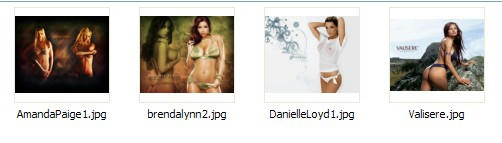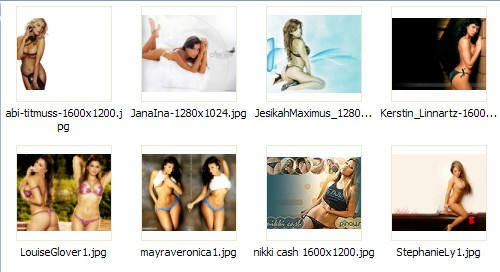Features of Audiograbber 1.83
- Provide high-quality music files over a simple, intuitive interface
- It is Freeware!
- A nice and easy understandable user interface.
- A good helpfile with descriptions of all functions and settings.
- The program is very flexible and configurable and still easy to understand.
- It works with almost all CD-ROM drives that can read digital audio.
Another great thing with this software is that it does not put a single file in your windows directories! No DLL's, OCX's, device drivers, spyware, adware or whatever else that messes up the computer. Not a single entry in the registry or win.ini. If you delete the Audiograbber directory it's all gone, that's it!
Important Note :
- To change the default language click on: Datei > Sprachauswahl > English
end-user license agreement
Audiograbber is now freeware so it is no longer possible to buy it.
I would really like to thank all users who purchased Audiograbber during the years it was shareware and that way made it possible for me to release Audiograbber as freeware.
home page: http://www.audiograbber.com-us.net/
Hi My name is pakman from waresbytes.blogspot.com I have updated audiograbber with the Lame 3.97a3 mp3 codec lame_enc.dll
This is virus free only the lame_enc.dll was added
install at your own Risk
Thank you for downloading from Waresbytes.blogspot.com
Download:
http://www.mediafire.com/file/doazi4yny1g/AudioGrabber Lame edition.EXE