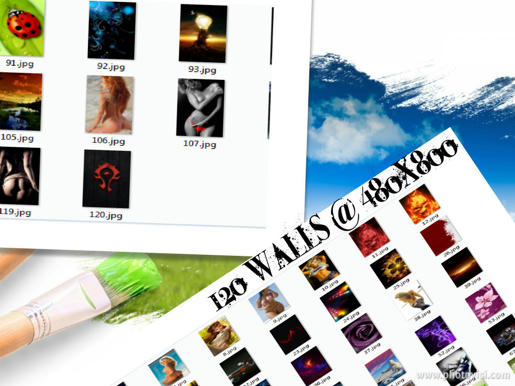Files Kindle Fire Recognizes
Kindle Fire supports multiple file types that are free of digital rights management software. These types of files may be transferred to your Kindle Fire via USB:
- Documents: AZW, AZW1, TXT, MOBI (unprotected), PRC, DOC
- Audio supported within Music: AAC LC/LTP, HE-AACv1 (AAC+), HE-AACv2 (enhanced AAC+), AMR-NB (.3gp), AMR-WB (.3gp), MP3, MIDI, Ogg Vorbis (.ogg), PCM/WAVE (.wav)
- Images: JPEG, PNG, GIF, BMP
- Video: H.263 (.3gp, .mp4), H264 AVC (.3gp, .mp4), MPEG 4 SP/ASP (.3gp), VP8 (.webm)
Mobipocket files that have Digital Rights Management (DRM) protection applied are unable to read on your Kindle Fire. If you purchased a Mobipocket file from a Mobipocket retailer, you will not be able to open the file on your Kindle Fire.
EPUB ebooks are not supported on Kindle Fire.
Transferring content via micro USB
- Once you've connected your Kindle to a computer with a USB cable (sold separately), your Kindle will appear in the same location as external USB drives usually appear. For Windows users, this is typically in the "Computer" or "My Computer" menu. For Mac users, the drive will appear on the desktop.
- Open the Kindle drive; you will see several folders inside.
- Locate the downloaded file and drag and drop it into the applicable content folder, such as Video, Music, or Pictures.
- Safely eject your Kindle Fire from your computer and unplug the USB cable.
Your content will appear within the corresponding content library on your device:
- Books will appear in the Books library.
- Personal documents will appear in the Docs library.
- Music will appear in the Music library.
- Pictures will appear in the Gallery app.
- Videos will appear in the Gallery app. Note that videos transferred via USB will only be available in the Gallery app. Only videos from the Amazon Video store are shown in the Video library.
Remember: Your Kindle Fire will only recognize transferred files if:
- File types are listed under Files Kindle Fire Recognizes below.
- Files are transferred to the correct folder for their type.
- Files are free of digital rights management software.
Wireless File Transfer
To transfer files wirelessly I use 2 apps both free 1 on the kindle fire ,File Expert
by Xi'an Geek on Amazon to FTP files to and from the kindle. FE has a nice simple user interface it allows you to copy, paste, delete and more from the app, on the kindle menu you can make new folds and more. Start FTP by going to Share my Contents start share via FTP.
After you start FTP you will get a pop up
FTP sharing start success
Please access the following URL from your computer:
ftp://192.168.1.1:2211/
urser : fe
password: filexpert
now this is where are second app 2 comes in File Zilla client from http://filezilla-project.org/ this is installed on your pc.
At the top you will see 4 boxes host: 192.168.1.1 or whatever your address is, then user and password, that the kindle displayed earlier and the port is the 2211 the last 4 numbers at the end of your address after the (:) hit Quick connect. After you type all this in once it is saved so next time just open File Zilla and hit quick connect button after starting ftp on the kindle. Now you can drag and drop files both ways, delete, copy, move, create new folders on your kindle from your pc.
Don’t forget to turn off File Expert it likes to stay running in the background if don’t exit.
Download Kindle Fire file transfer PDF with images
http://www.mediafire.com/file/5j56gzslny955fo/Kindle%20Fire%20file%20transfer.pdf